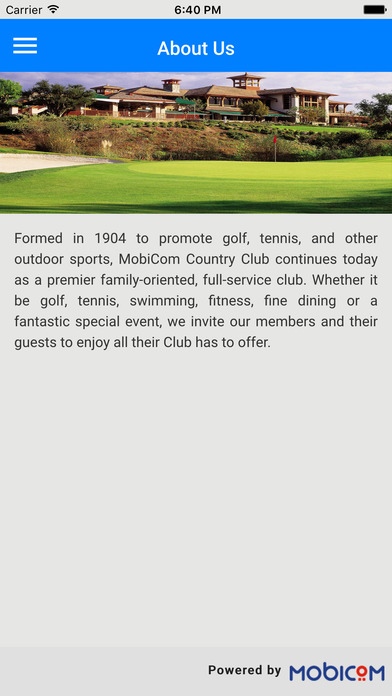My MobiCom Club 1.0.5
Continue to app
Free Version
Publisher Description
MobiCom provides private clubs with best-in-class, white labelled mobile and website technology built specifically for private clubs. Members receive immediate, hand-held access to all of their favorite club features and so much more. - Get the latest Club news, photos and details for upcoming events - Review and pay your bill transaction by transaction or all at once - Participate in surveys and polls, read the latest club blog - Chat, connect and meet other members - Request for booking of facilities (including dining, banquets, recreation, sports, tee times, fitness, meeting rooms, etc.) - Live scoring while playing golf & Live Leader board for golf tournaments - Receive timely notifications, offers and updates from your Club Please take a look at our app My MobiCom Club with the guest login: Username: guest.mobicom@gmail.con Password: MobiCom101 Please note that some functionality will be disabled. Don t have an app for your Club? Tell your Club s General Manager about MobiCom today it s free!
Requires iOS 8.0 or later. Compatible with iPhone, iPad, and iPod touch.
About My MobiCom Club
My MobiCom Club is a free app for iOS published in the Office Suites & Tools list of apps, part of Business.
The company that develops My MobiCom Club is MobiCom Commune Pte Ltd. The latest version released by its developer is 1.0.5.
To install My MobiCom Club on your iOS device, just click the green Continue To App button above to start the installation process. The app is listed on our website since 2016-07-15 and was downloaded 3 times. We have already checked if the download link is safe, however for your own protection we recommend that you scan the downloaded app with your antivirus. Your antivirus may detect the My MobiCom Club as malware if the download link is broken.
How to install My MobiCom Club on your iOS device:
- Click on the Continue To App button on our website. This will redirect you to the App Store.
- Once the My MobiCom Club is shown in the iTunes listing of your iOS device, you can start its download and installation. Tap on the GET button to the right of the app to start downloading it.
- If you are not logged-in the iOS appstore app, you'll be prompted for your your Apple ID and/or password.
- After My MobiCom Club is downloaded, you'll see an INSTALL button to the right. Tap on it to start the actual installation of the iOS app.
- Once installation is finished you can tap on the OPEN button to start it. Its icon will also be added to your device home screen.